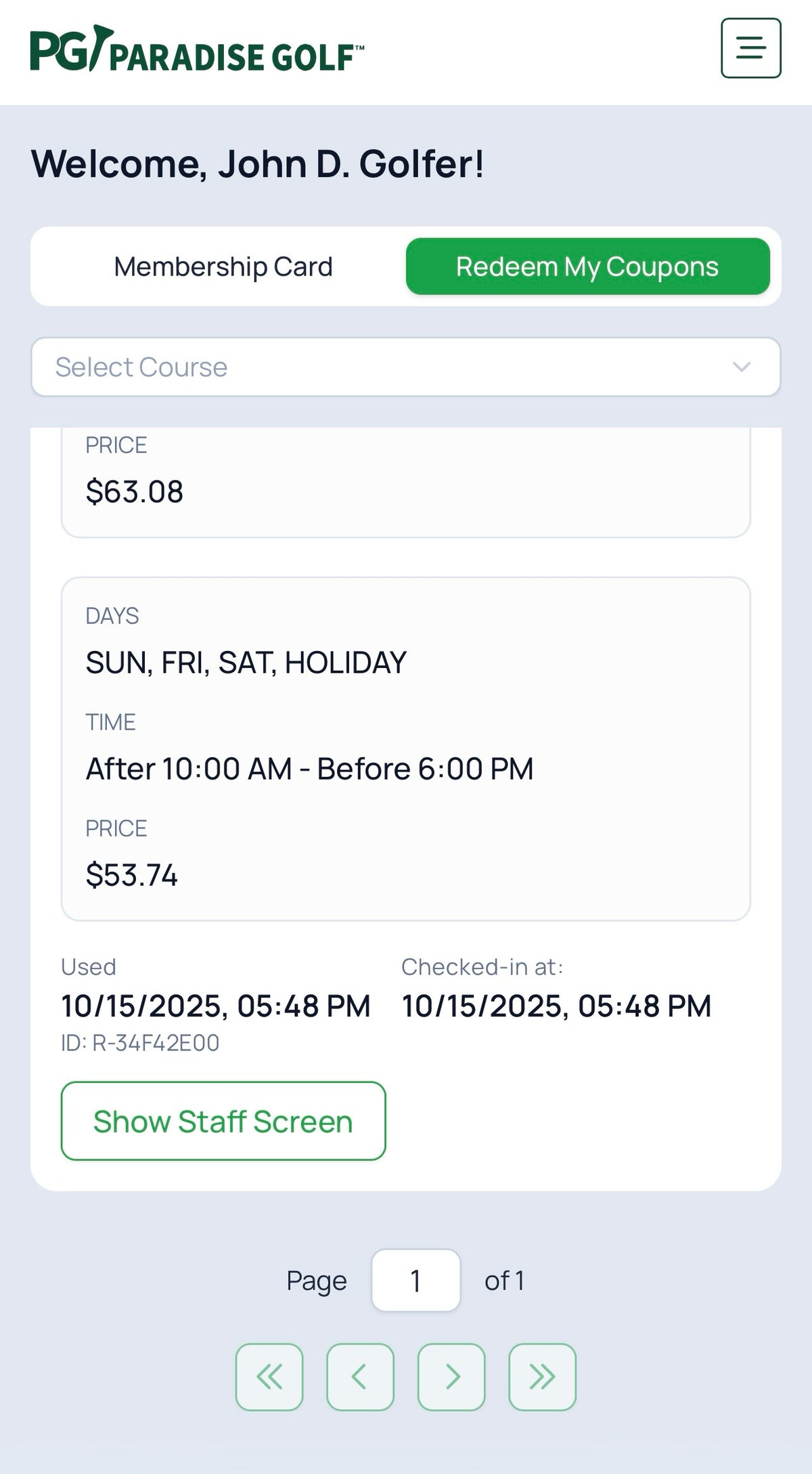Membership Portal Guide
Install app to your Phone
Follow these simple steps to add the Paradise Golf app on your device
iOS Devices
Safari
Tap the share button and select 'Add to Home Screen'
Android Devices
Chrome
Tap the menu button and select 'Add to Home screen'
Firefox
Tap the menu button and select 'Install'
Edge
Tap the menu button and select 'Add to phone'
How to log in
How to log in
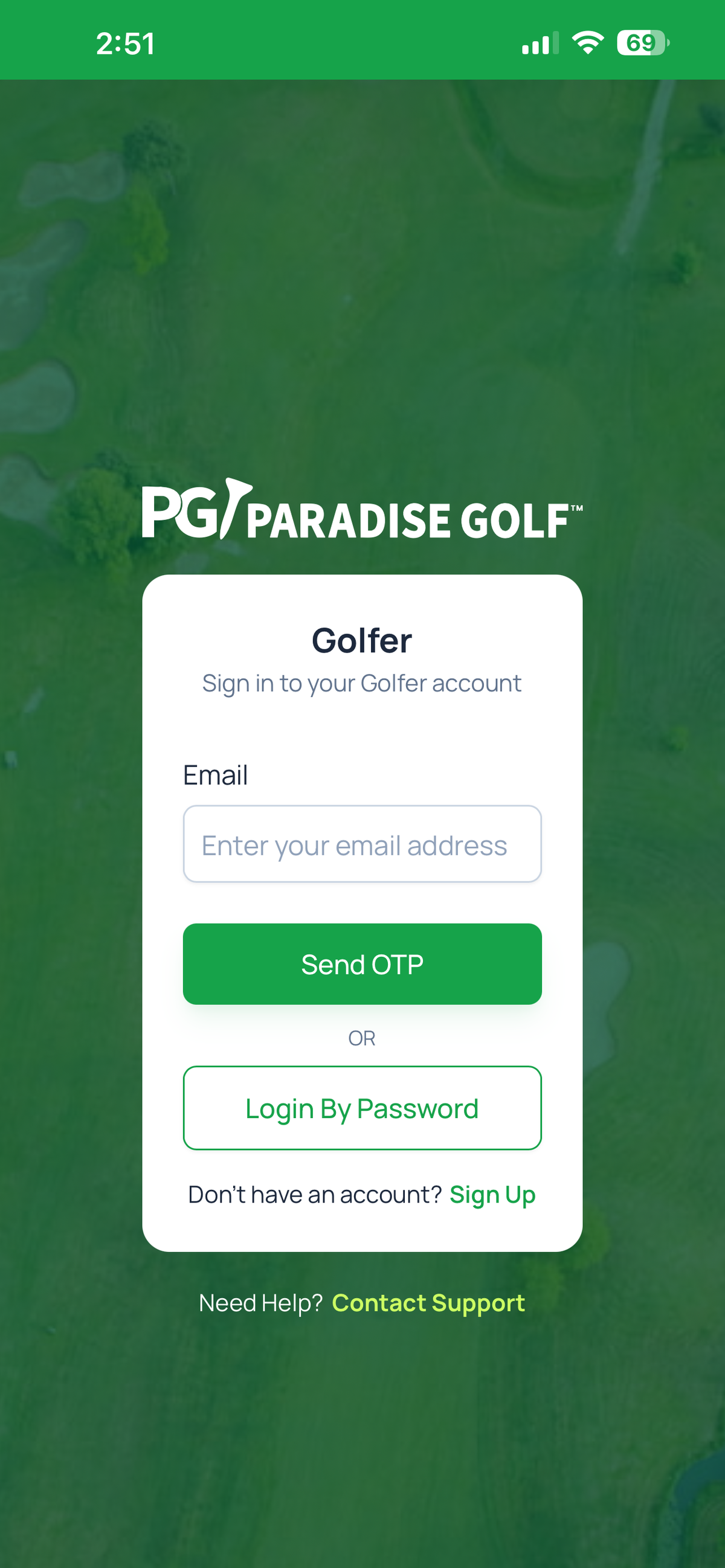
Enter Your Email
Input your registered email address in the login field. You will receive a one-time password (OTP) from info@paradise-golf.com.
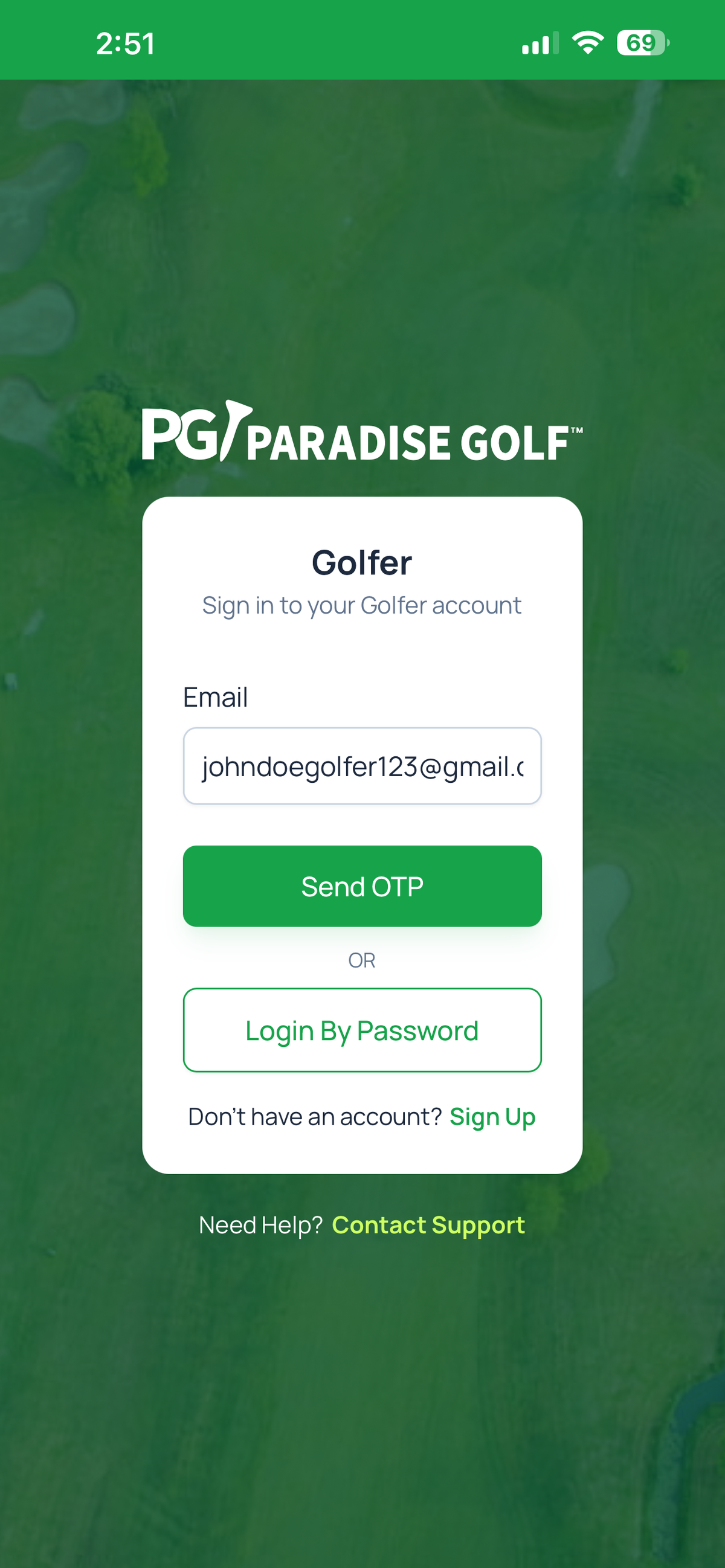
You're Logged In!
Enter the OTP you received and you're all set! Welcome to your Paradise Golf membership portal.
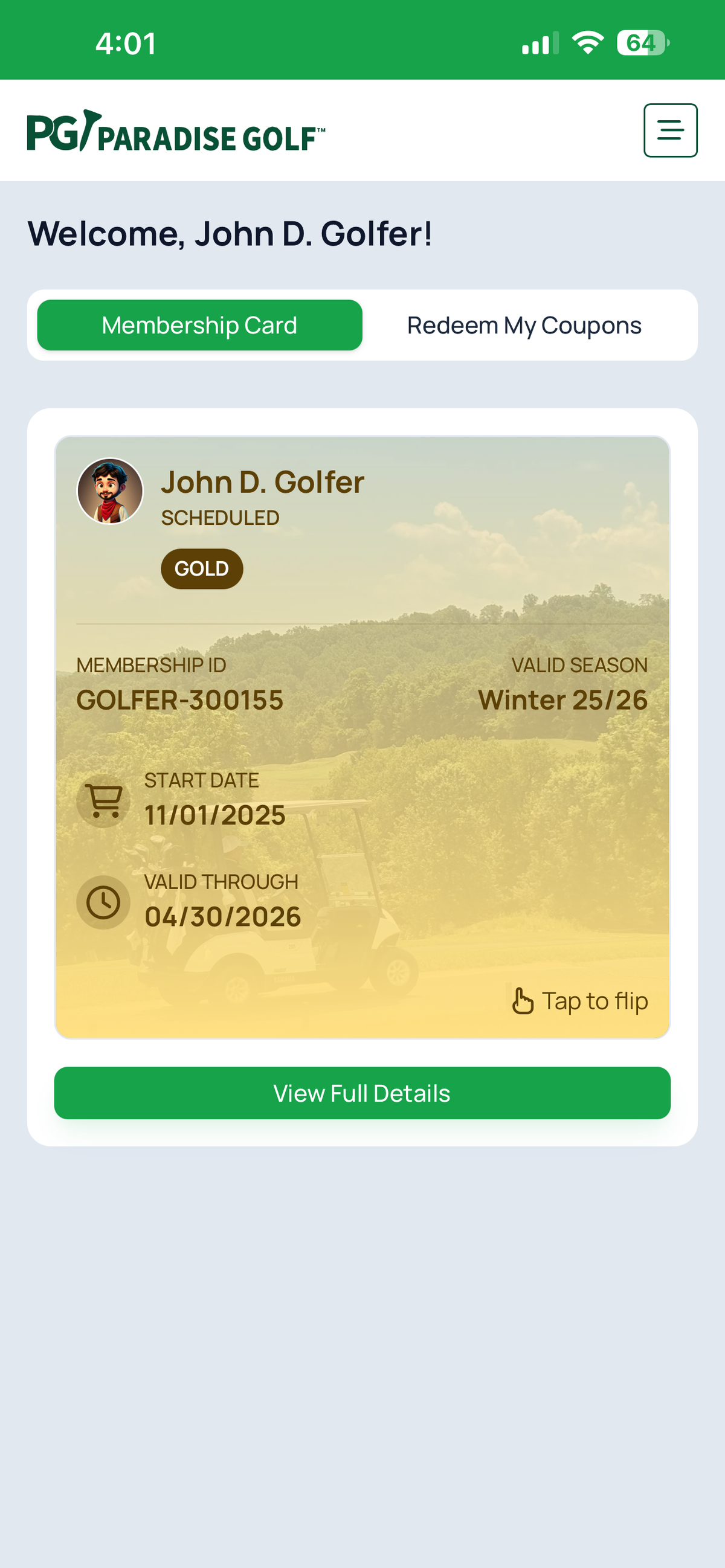
Quick steps for Everything
Quick steps for Everything
View Membership Card
On Membership Card, check your tier, ID, season, start and valid-through dates.

Flip Card for Benefits
Tap Tap to flip to see Key Benefits and Exclusive Benefits/Perks; tap again to return.
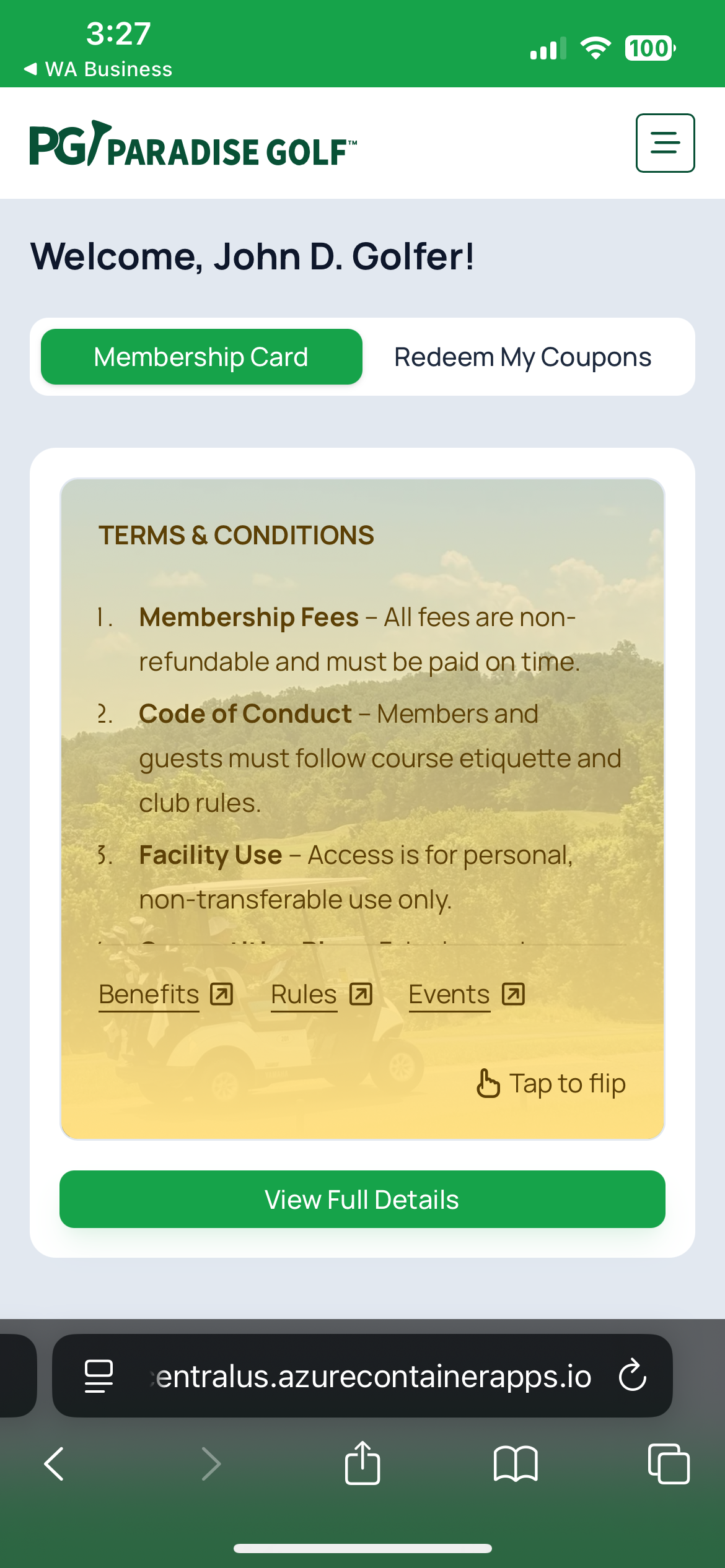
See Full Details
Tap View Full Details to read all terms, benefits, rules, and links.
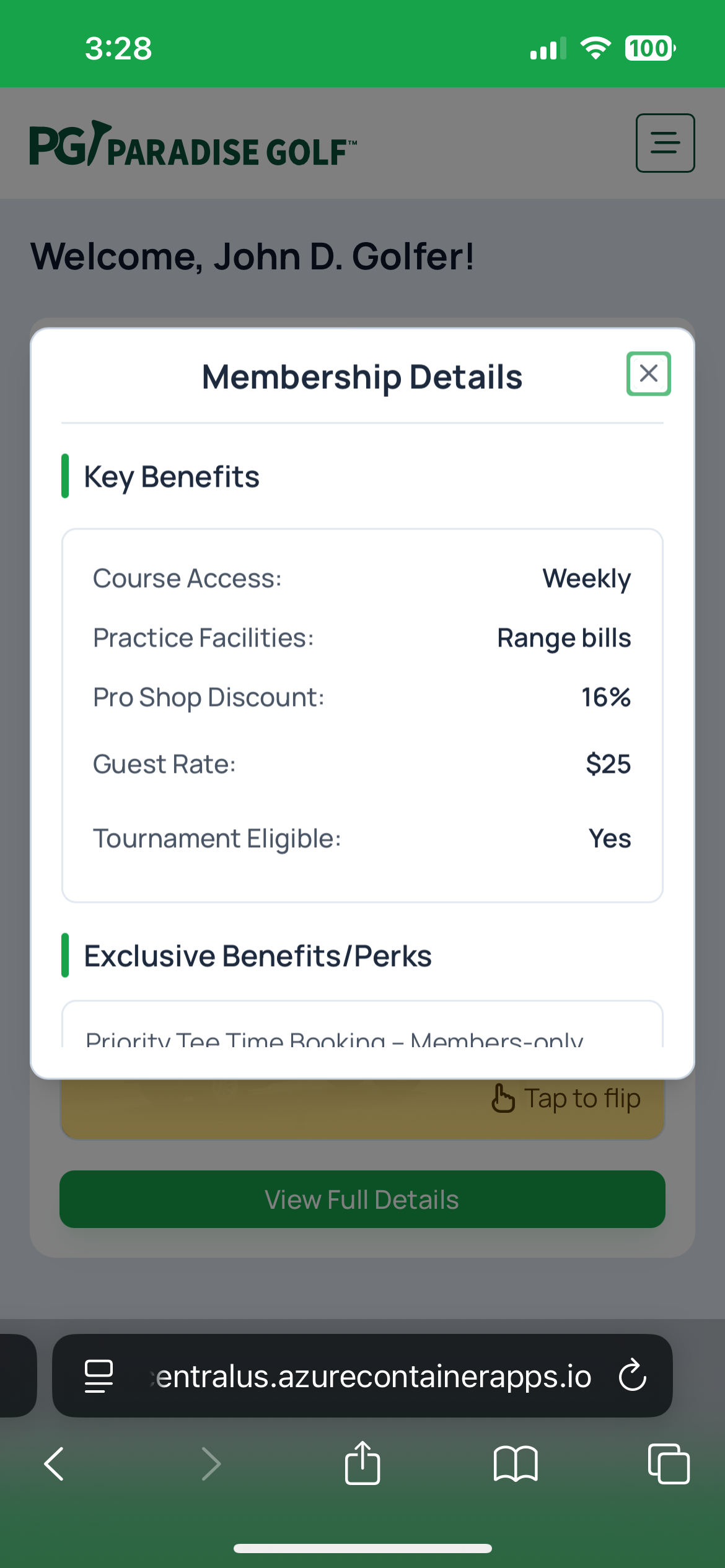
Open Your Profile
Tap the ☰ menu → My Profile to view and edit your information.
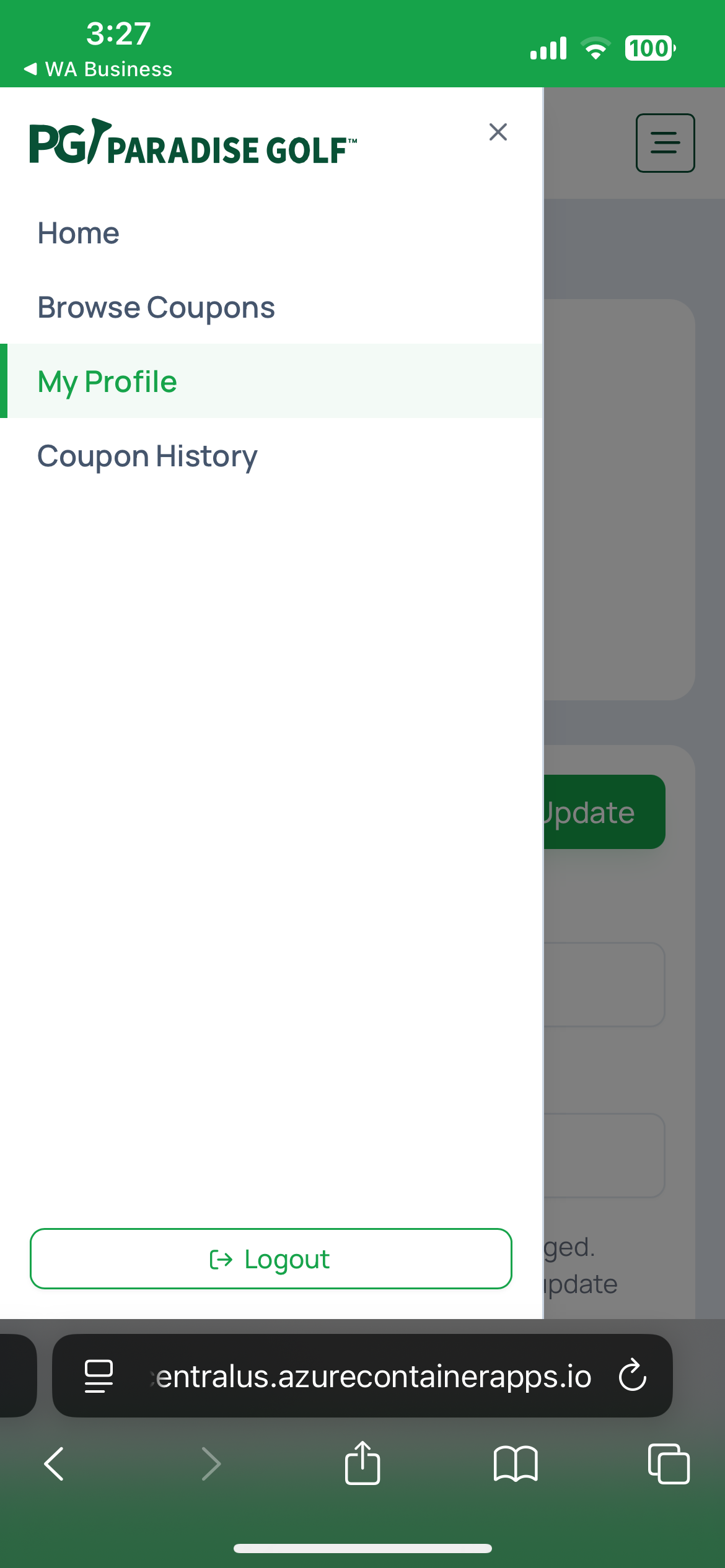
Update Photo/Info
On My Profile, tap the pencil on your avatar to change your photo; edit allowed fields and tap Update to save.
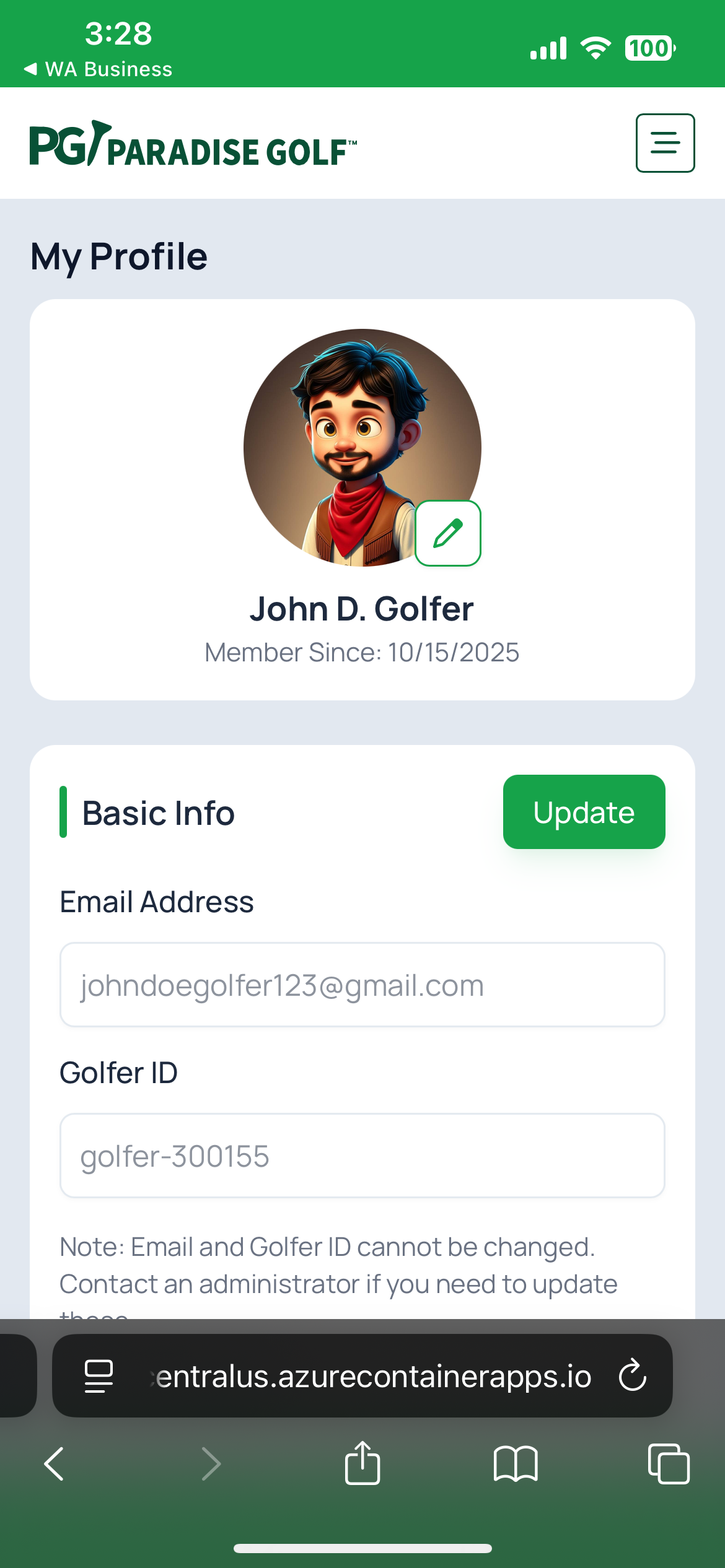
How to add app to your iPhone
How to add app to your iPhone
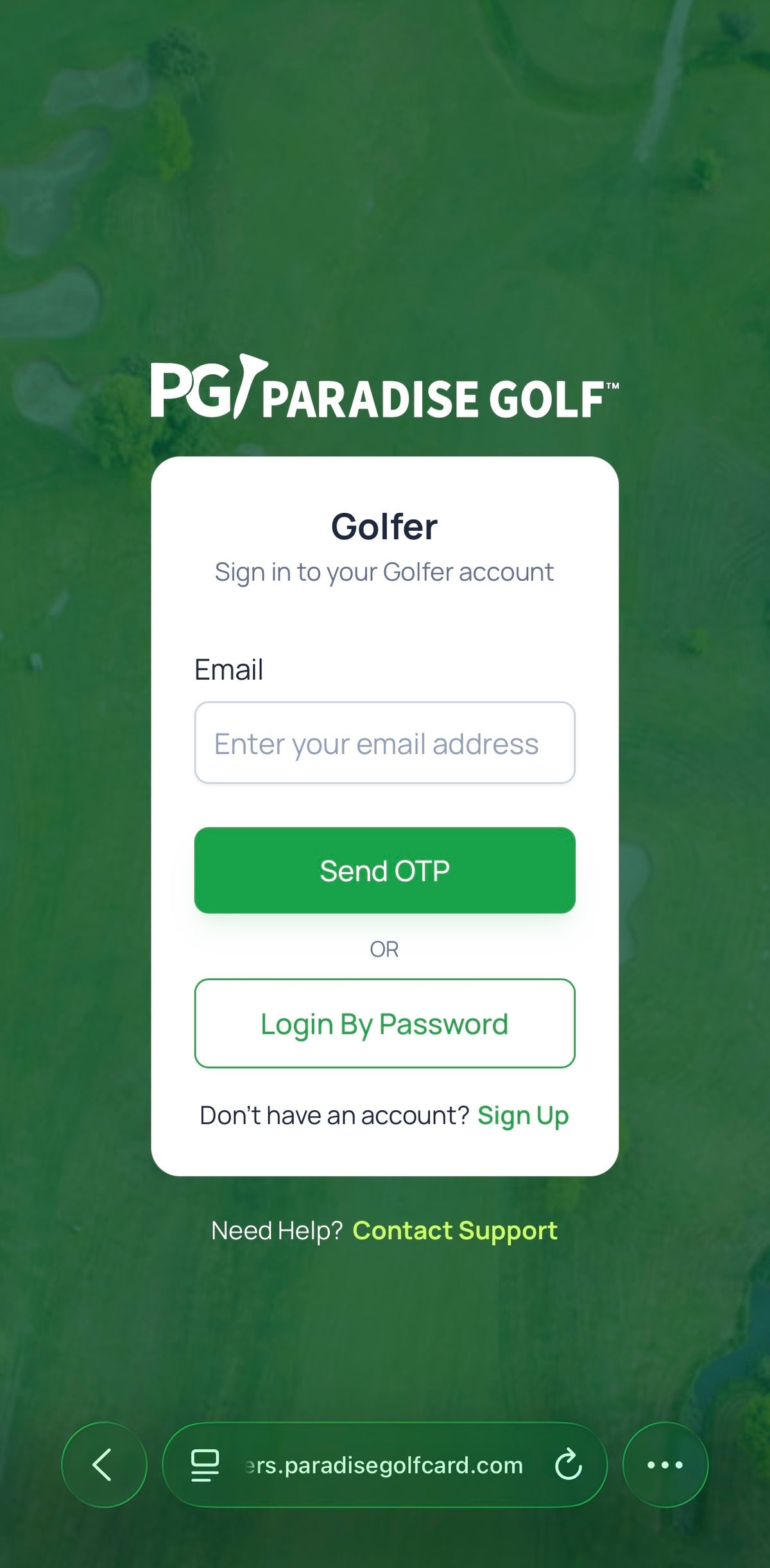
Open the Share Menu (iPhone/Safari)
Tap the Share icon (square with the up arrow).
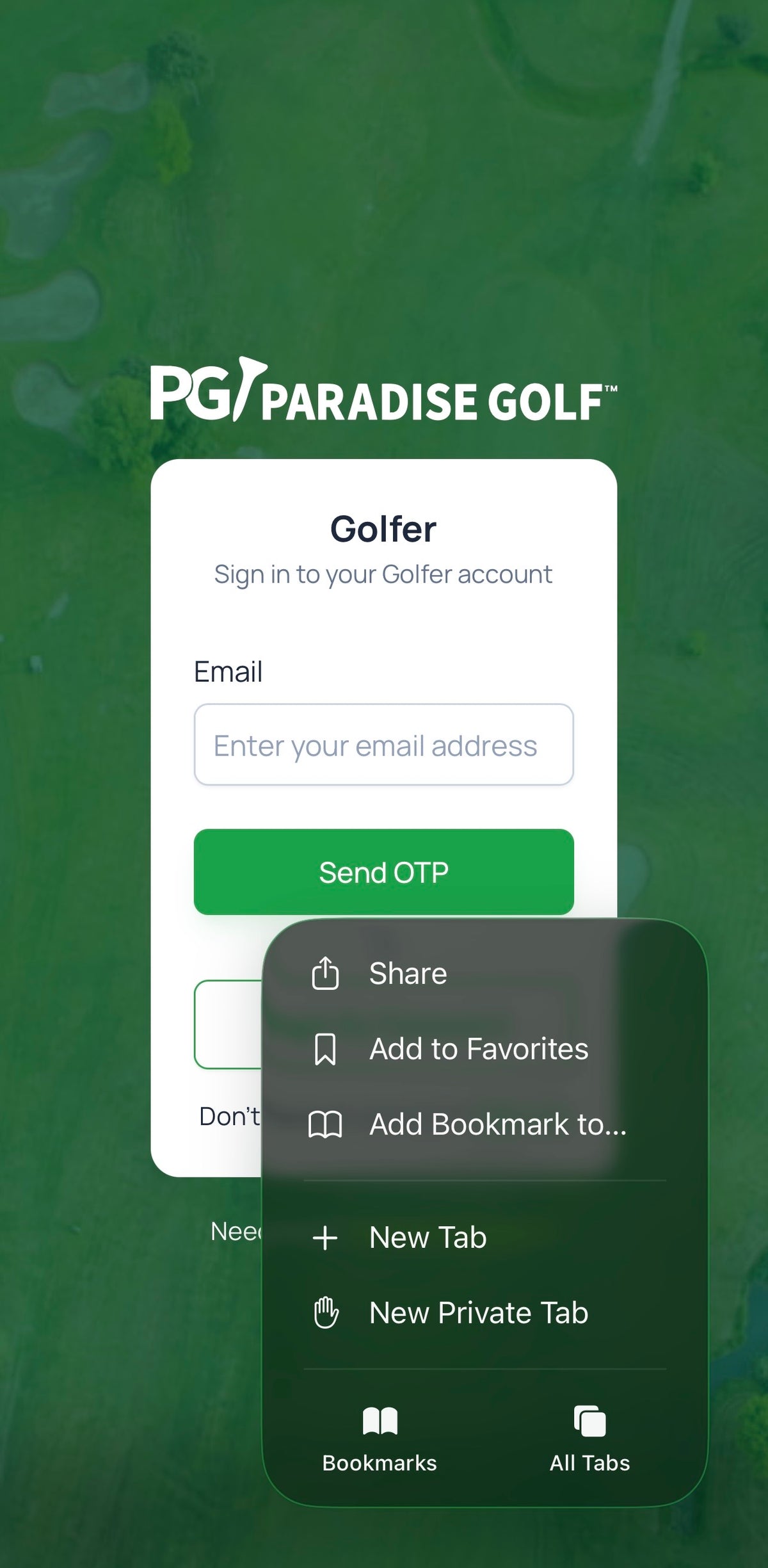
Choose “Add to Home Screen”
Scroll the sheet and tap Add to Home Screen.
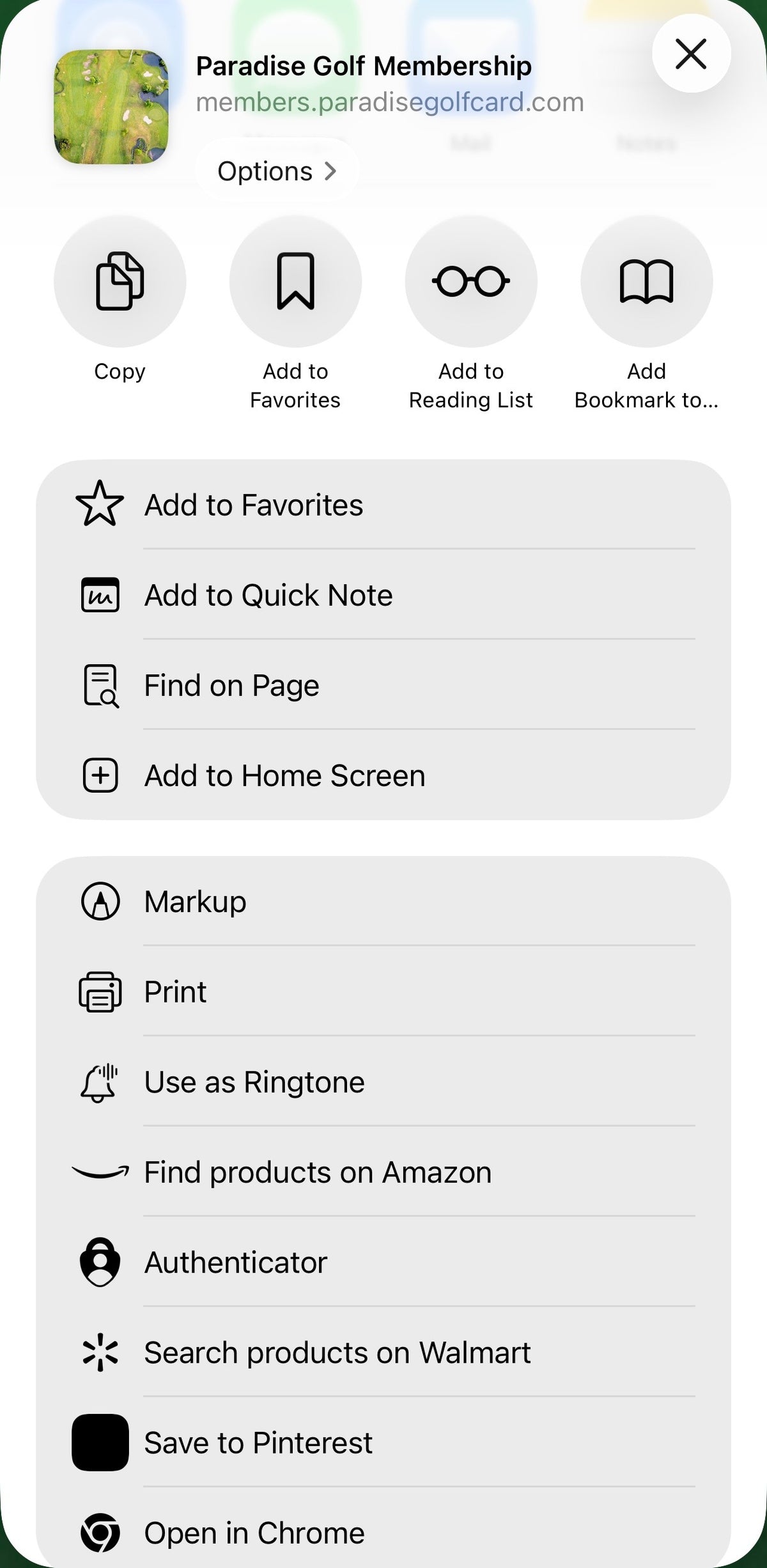
Add as App
In the Add to Home Screen view, (1) Ensure Open as Web App is ON, then (2) set the name to Paradise Golf (or your preference) and tap Add.
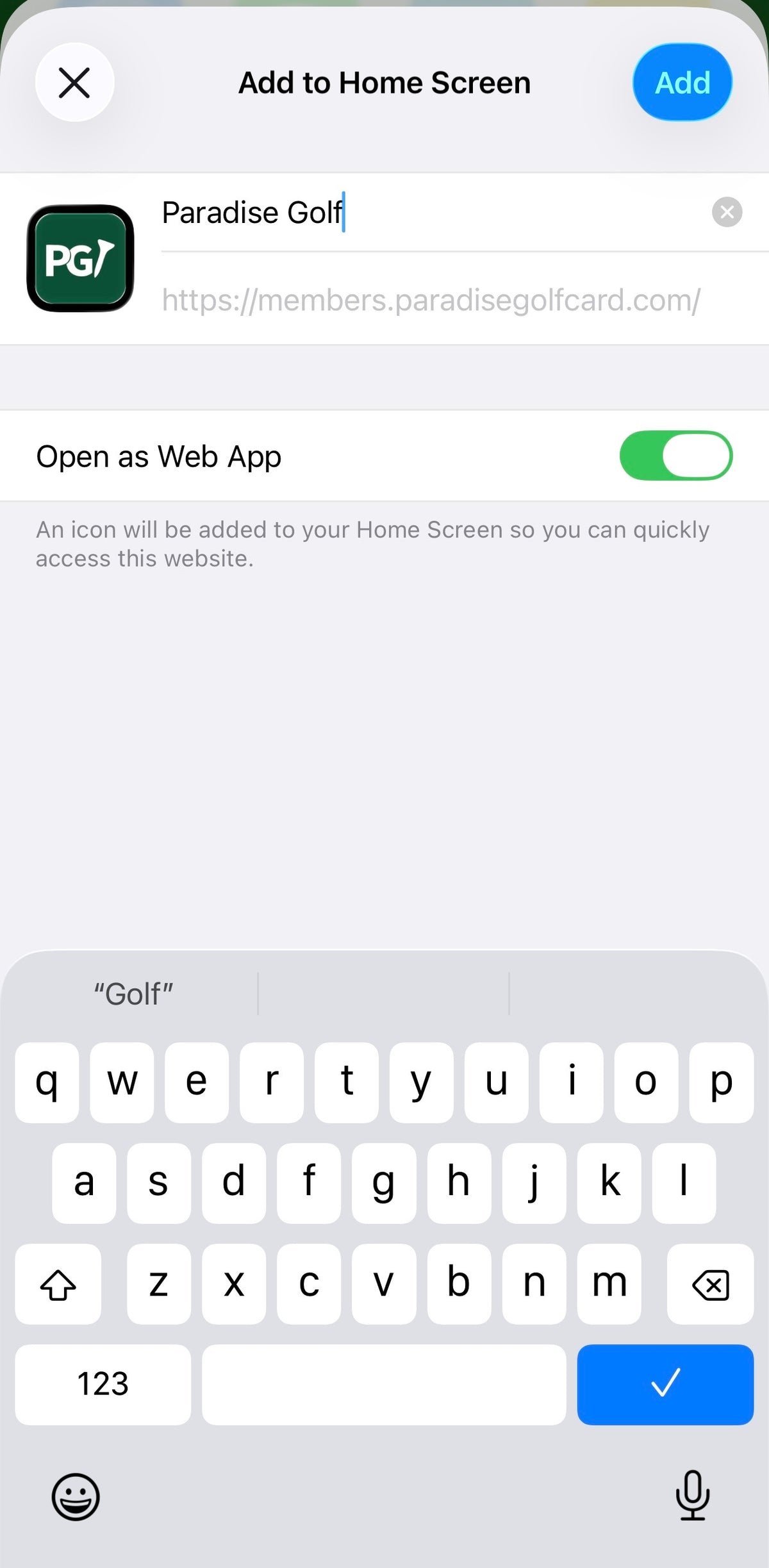
Find the App
Now you will see Paradise Golf on your Home Screen.

How to add app to your Android
How to add app to your Android
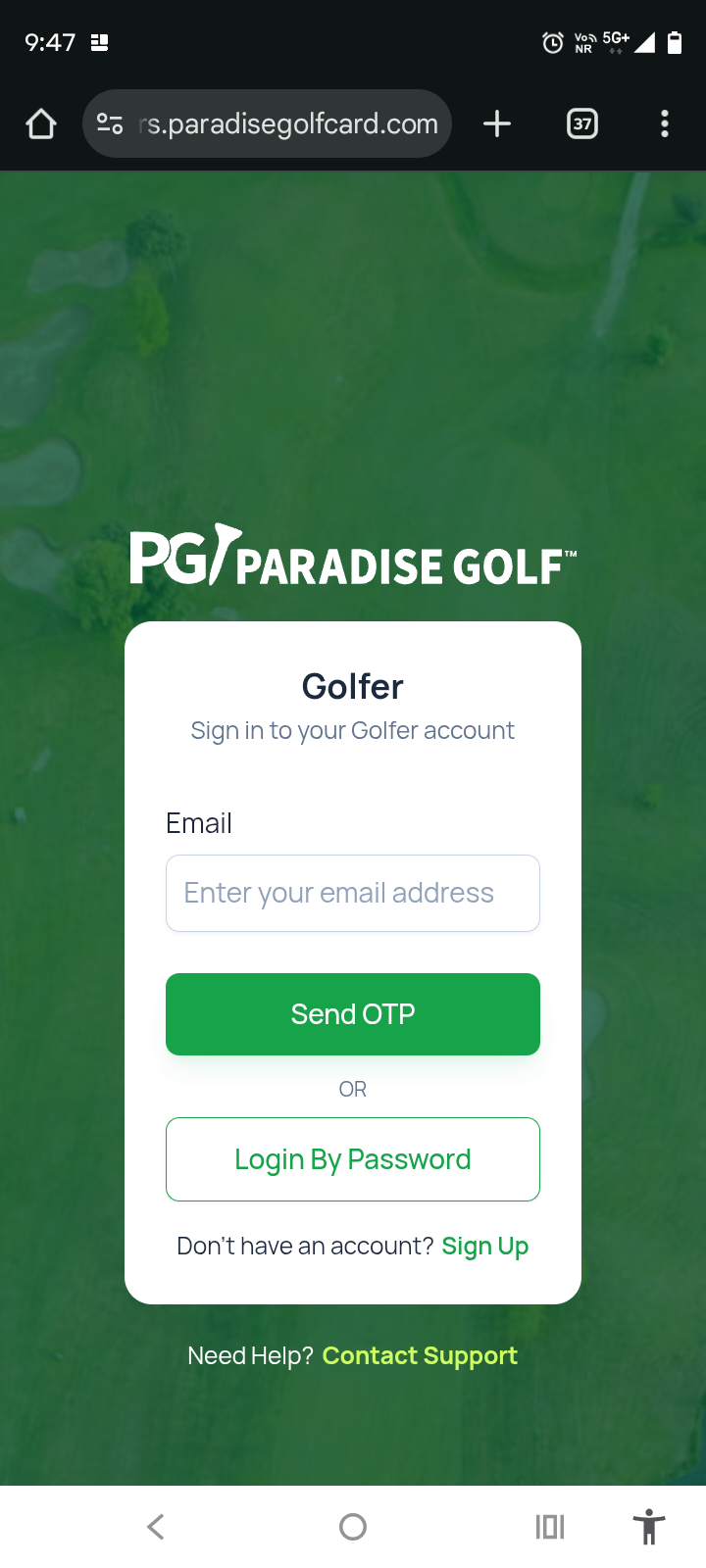
Open Menu
Add to Home
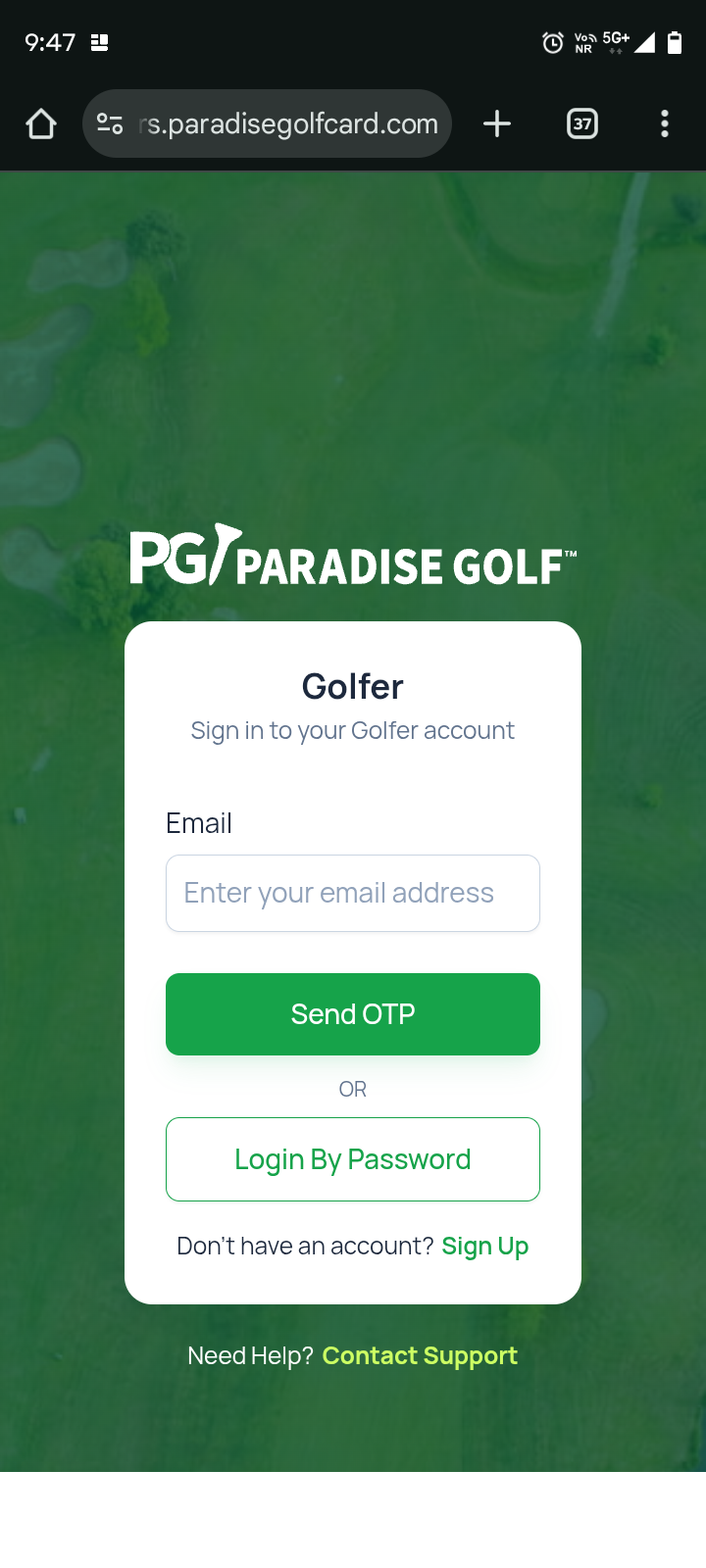
Choose “Add to Home Screen”
Tap Add to home screen.
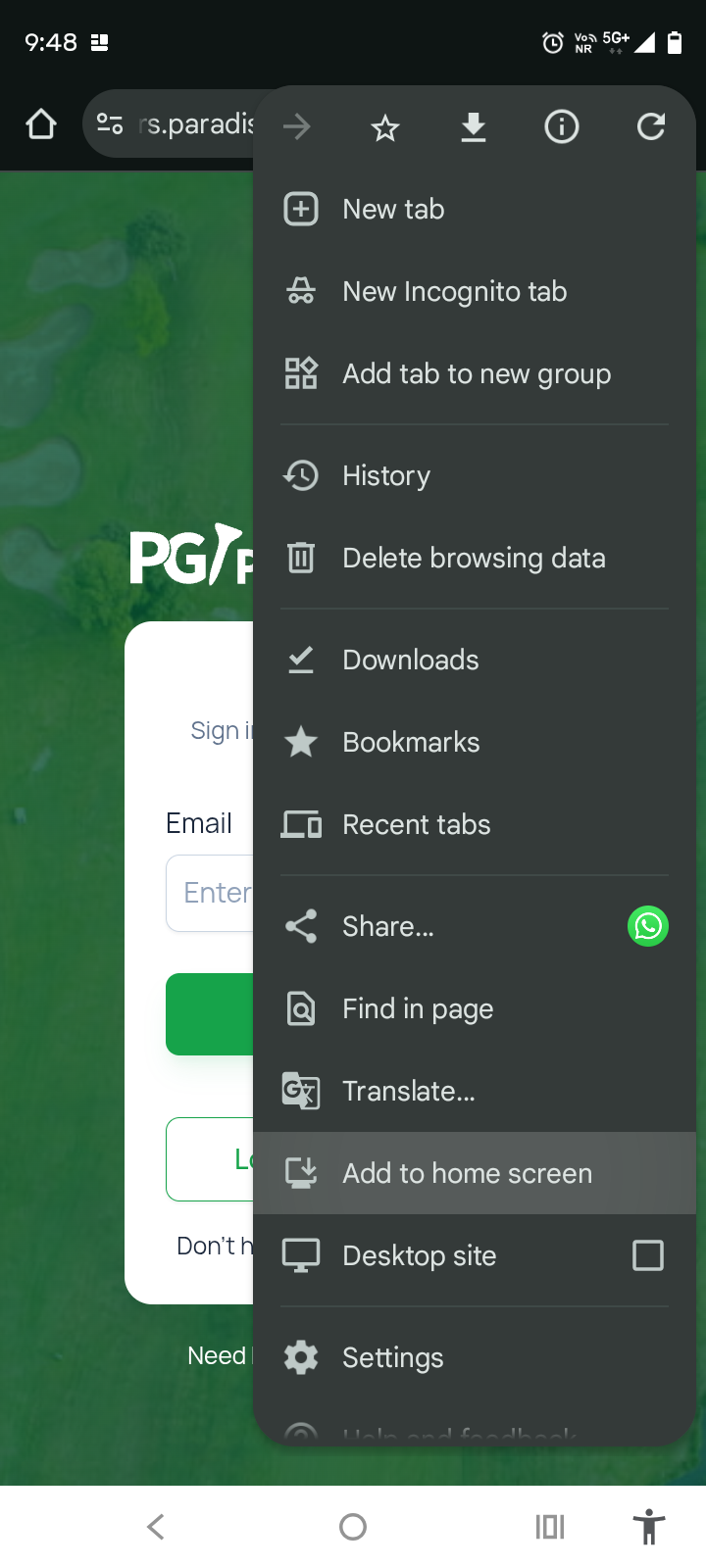
Choose Install
In the bottom sheet, tap Install (recommended). (If you don’t see Install, choose Create shortcut.)
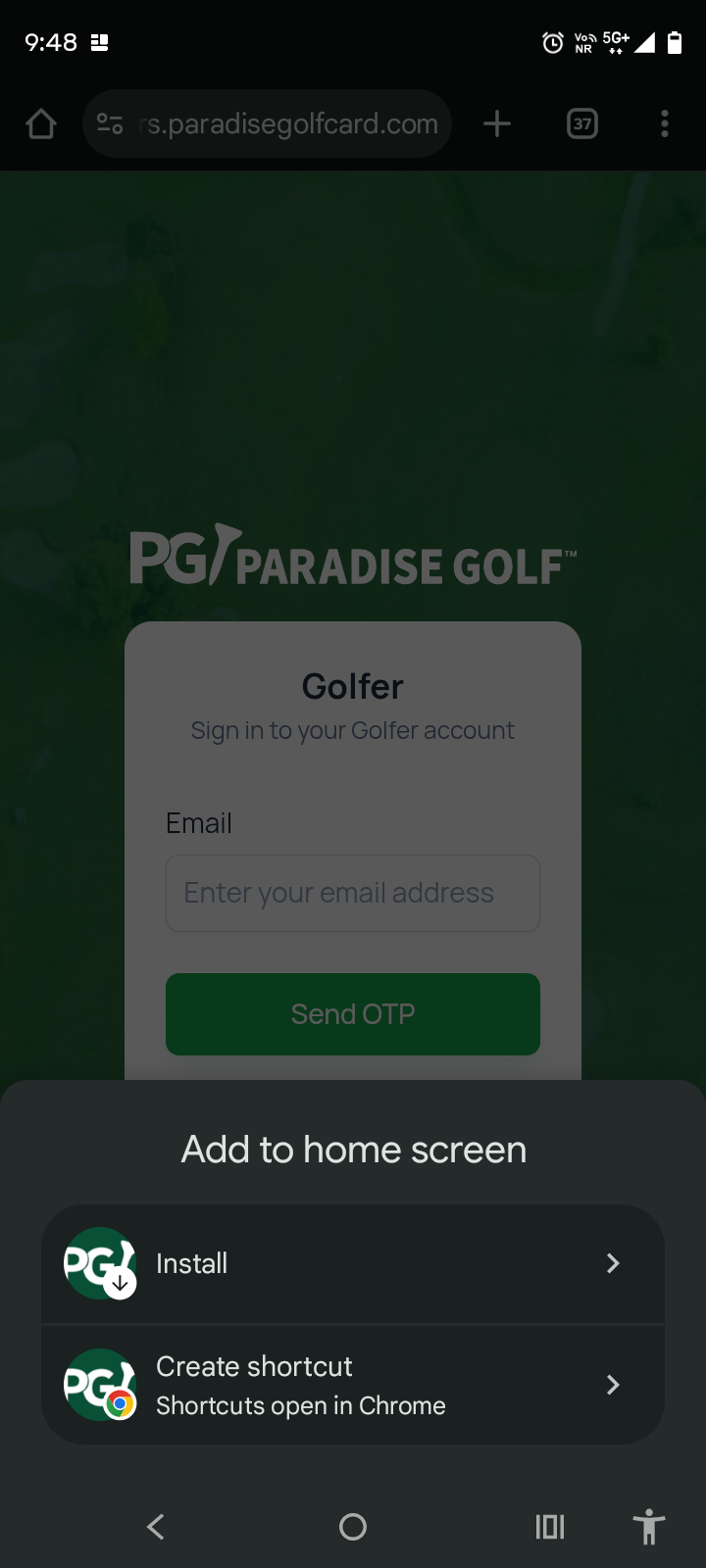
Confirm Install
On the “Install app” pop-up, tap Install again.
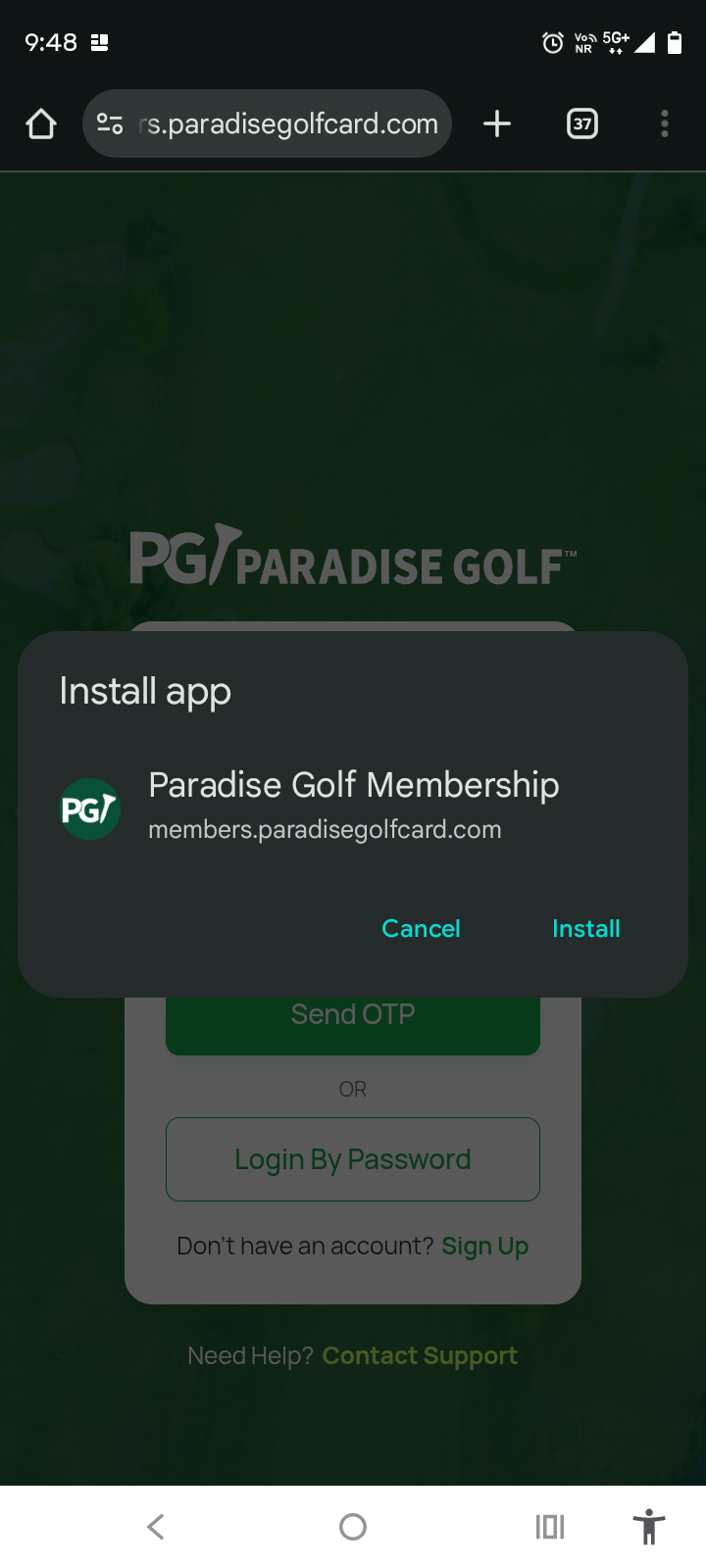
Done
Now you will see it on your home screen.
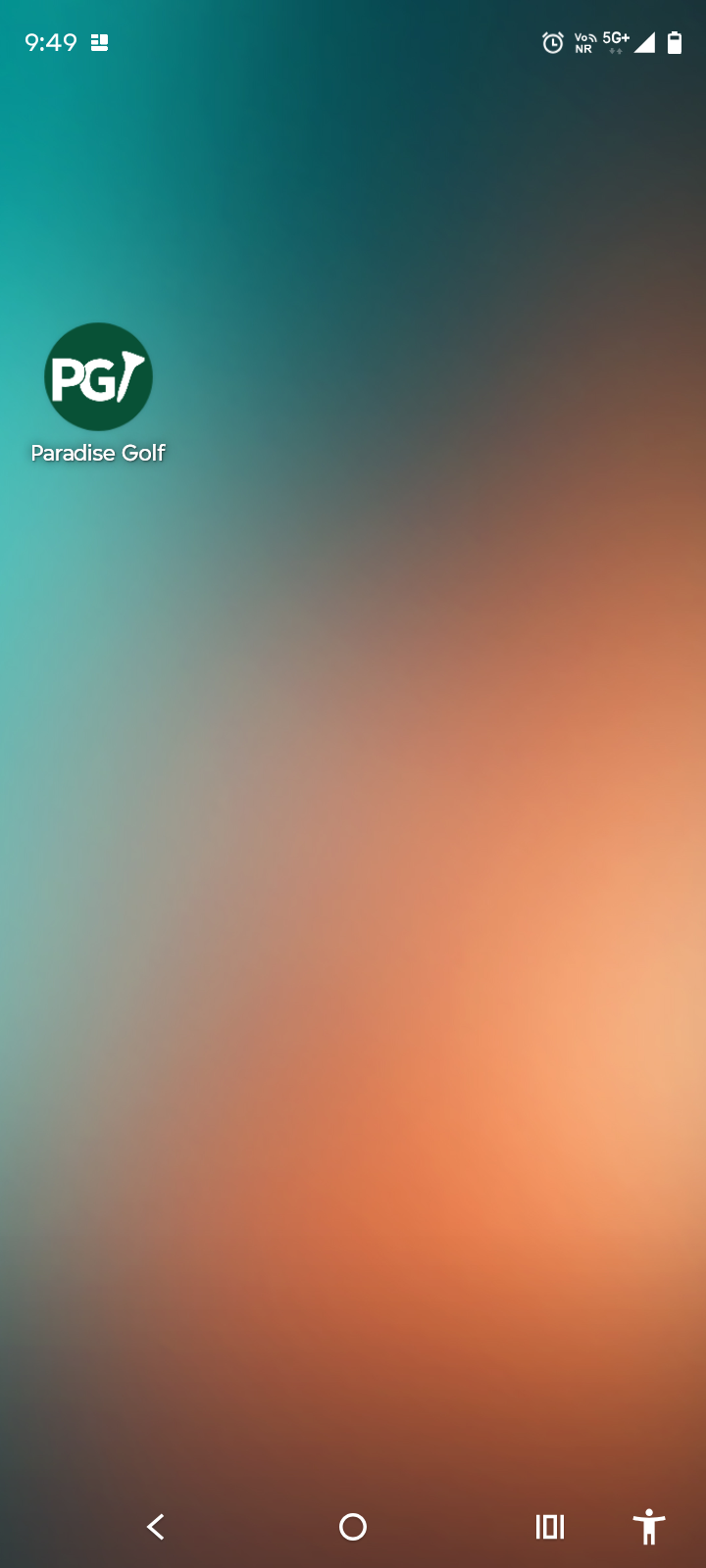
How to reedem coupon
How to reedem coupon
Open Coupons
At the top of the dashboard, tap Redeem My Coupons (next to “Membership Card”).
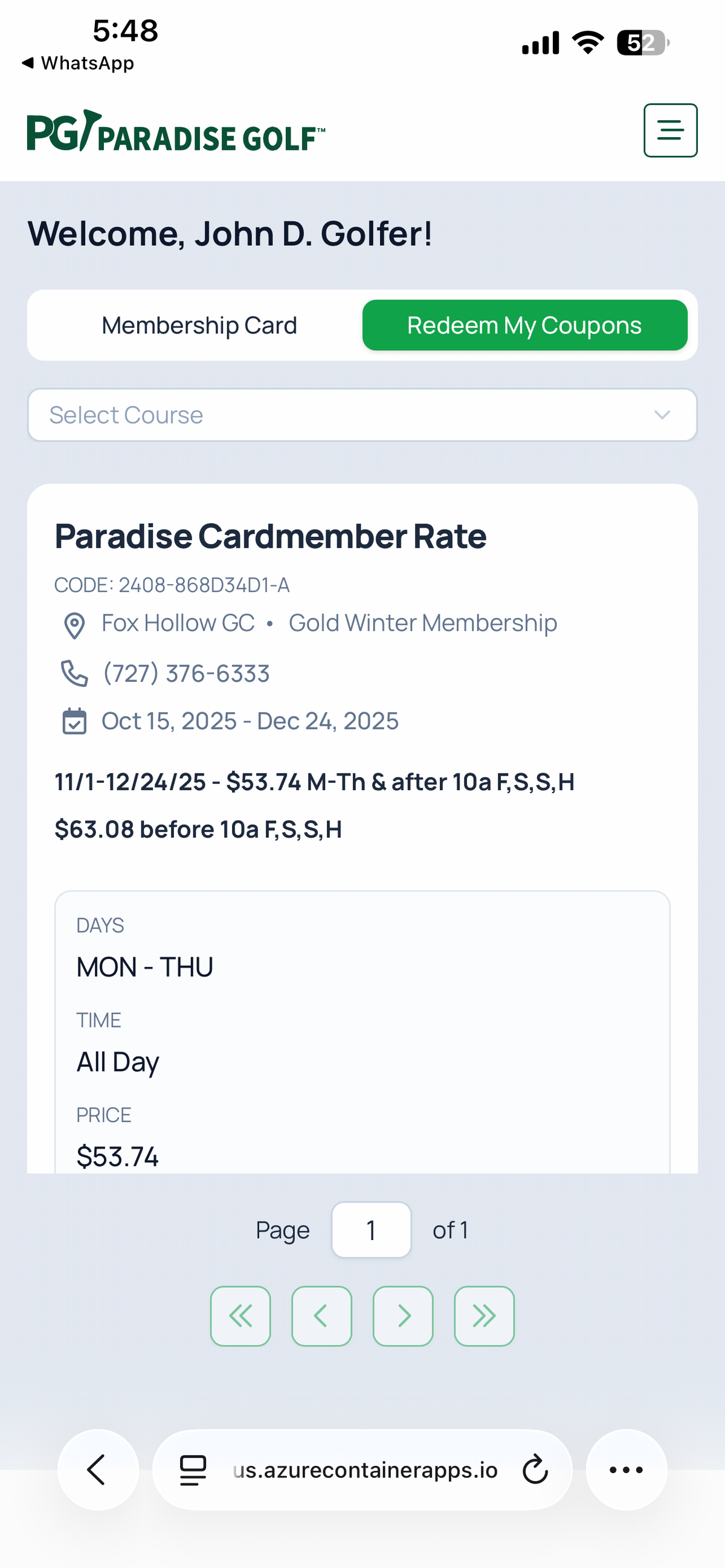
Start Redemption
Tap the green Redeem button on the coupon you want to use.
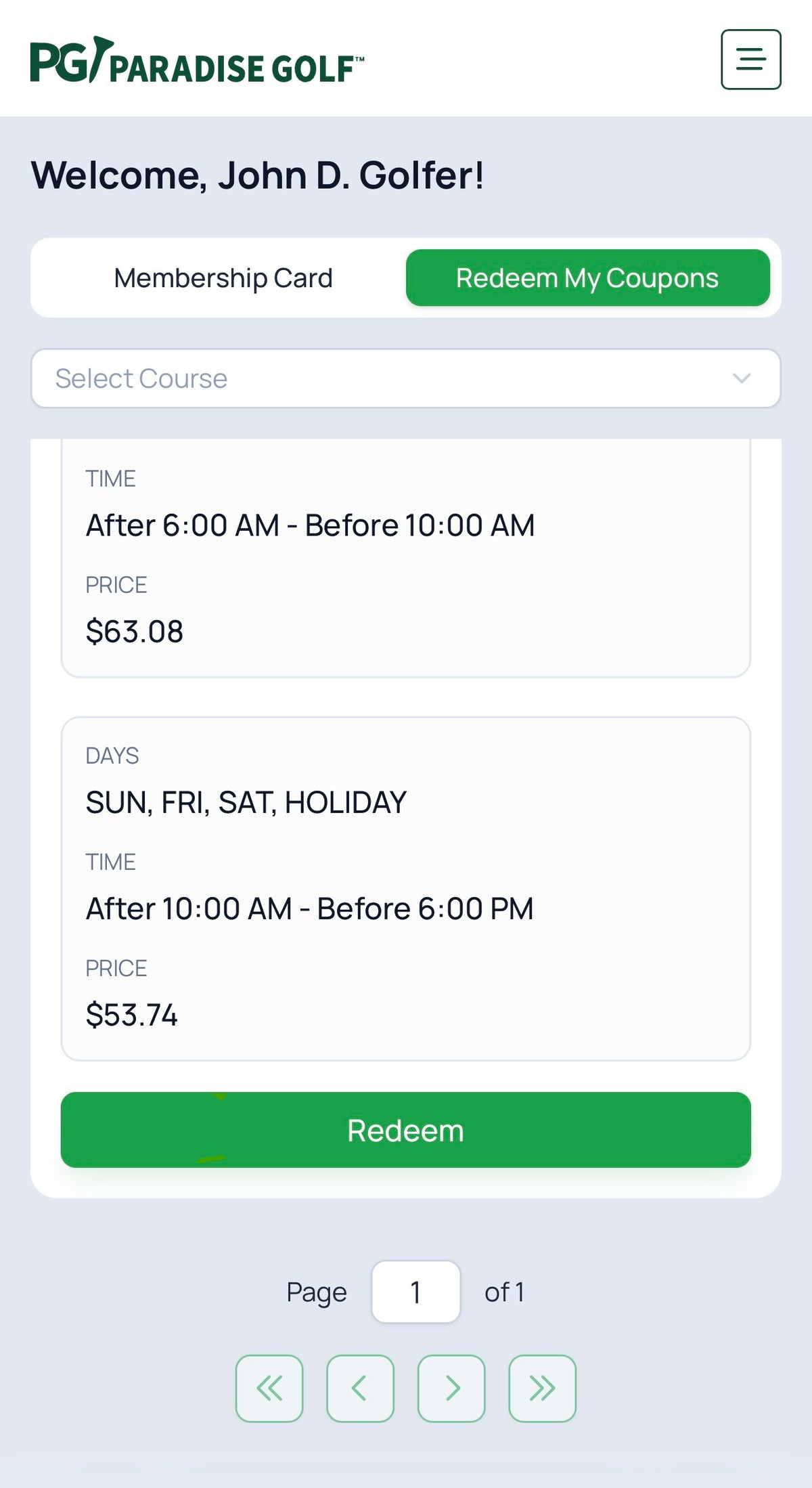
Confirm
In the Confirm Redemption popup, review the message (“Single Use Only,” time-stamped, logged). Tap Confirm Redeem.
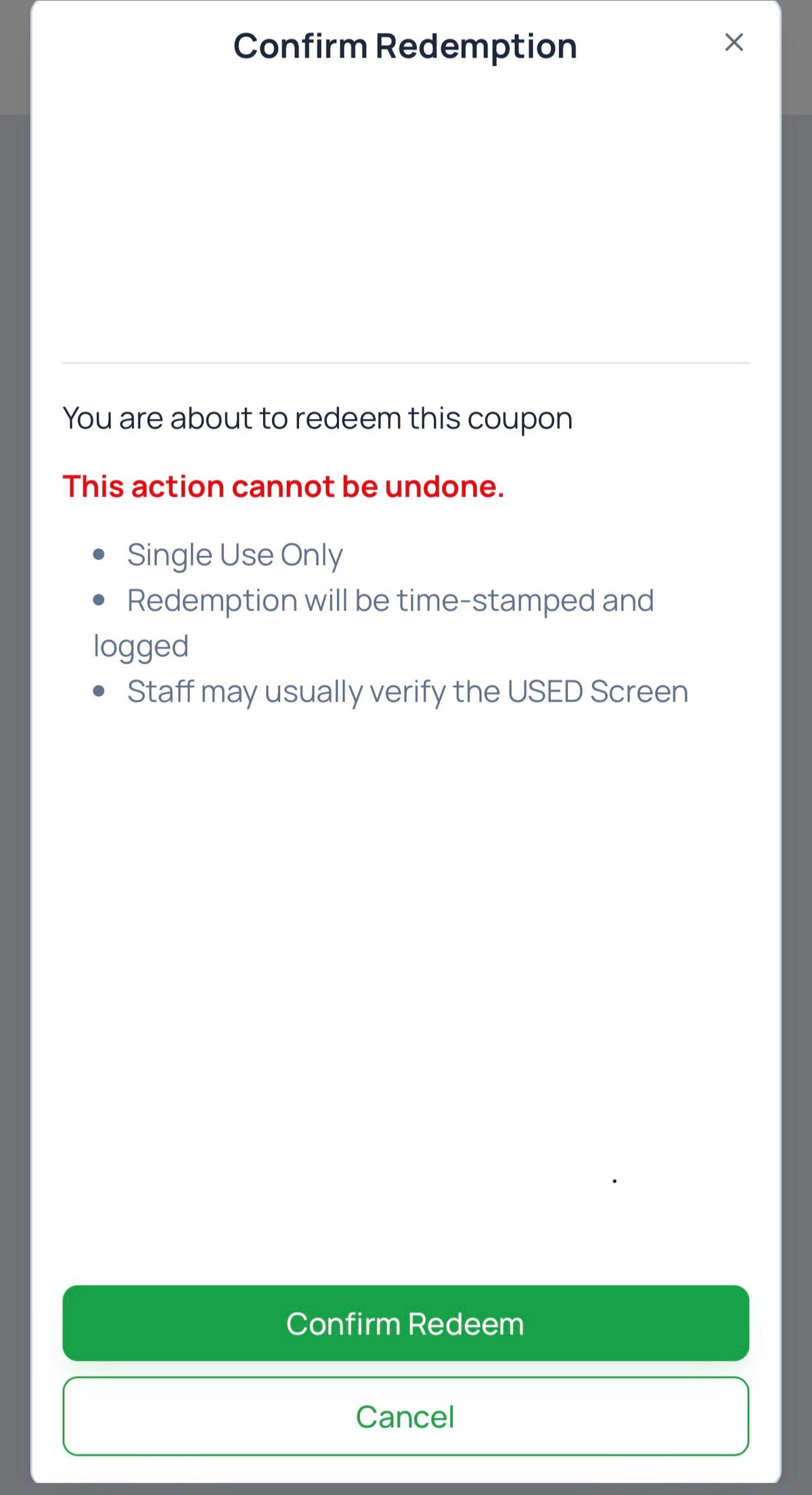
Present to Staff
A Redemption Successful screen will appear with a countdown timer, your Member Card, Redeem ID, and Timestamp. Show this success screen to the pro shop staff to receive coupon benefits.
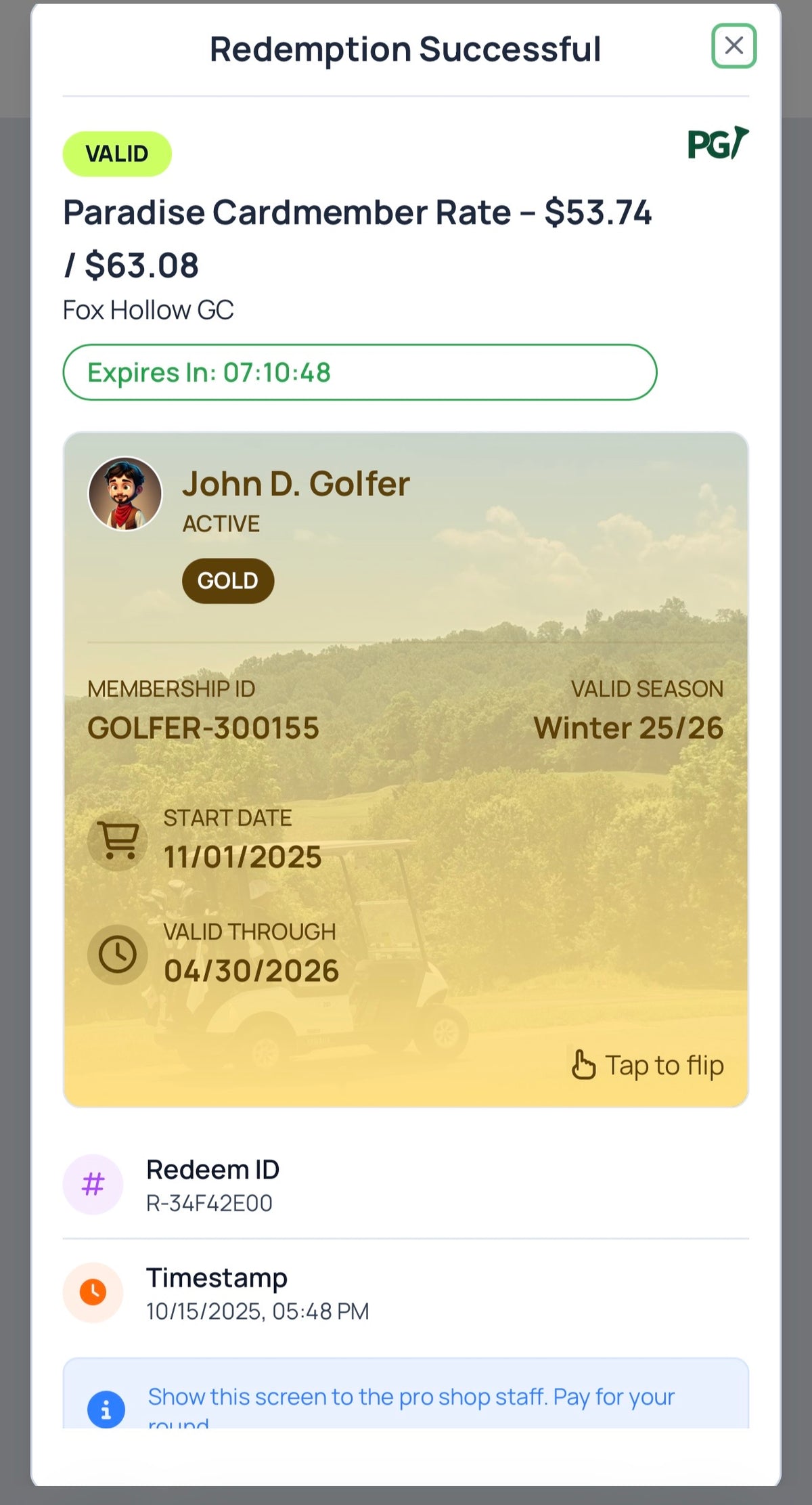
If You Close It
Back on the list, the offer will show Used with the same timestamp. Tap Show Staff Screen to reopen the success screen if staff needs to see it again.